Everything you need to optimize images fast
Built for designers and developers who value speed, control, and privacy.
Process dozens of images at once
Drag entire folders onto the app. Process 50+ images in seconds. No more one-at-a-time manual conversion.
Supports JPG, PNG, TIFF, BMP, GIF, ICNS, ICO
Outputs to WebP, JPG, or PNG
Drag-and-drop interface
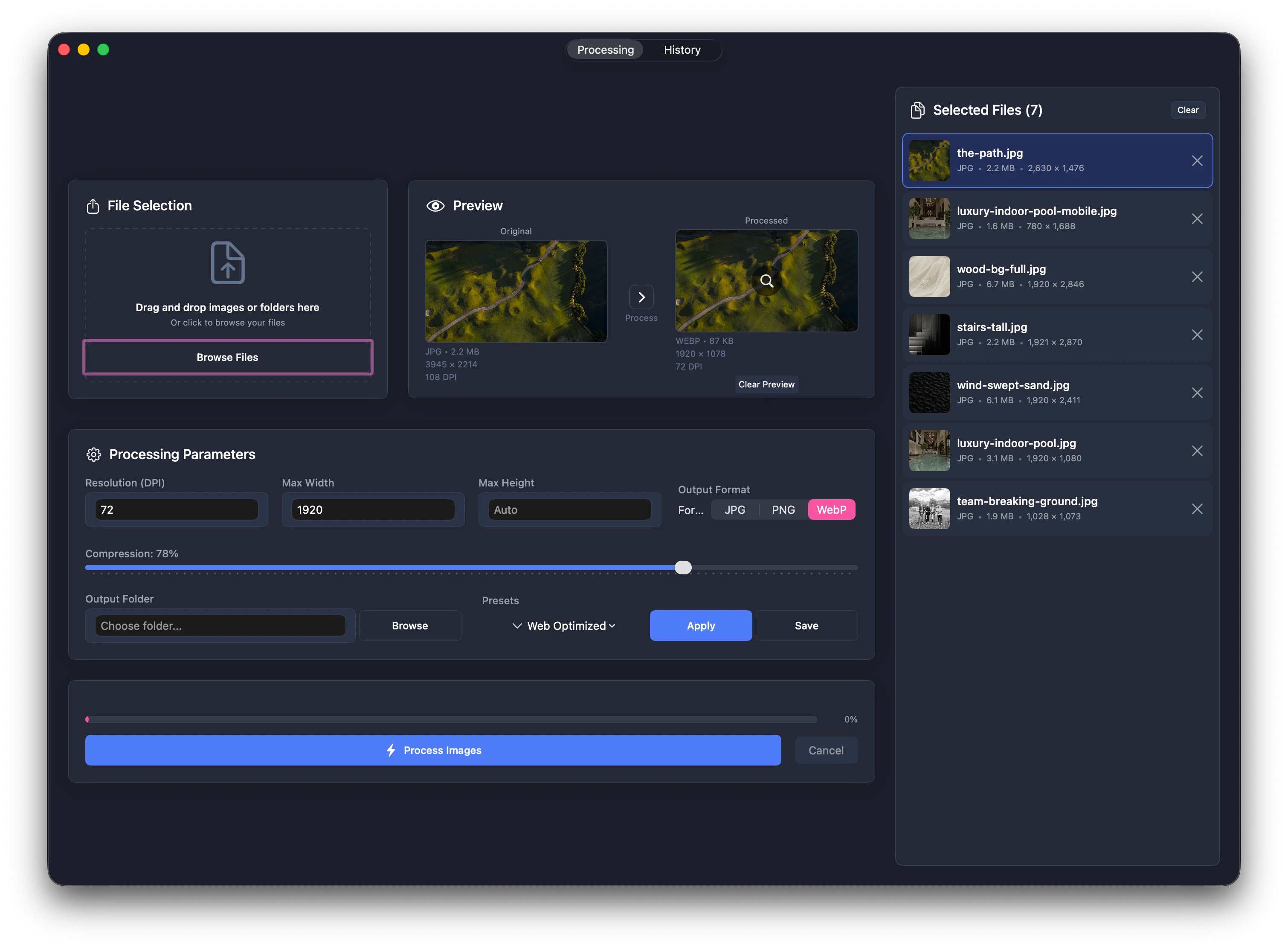
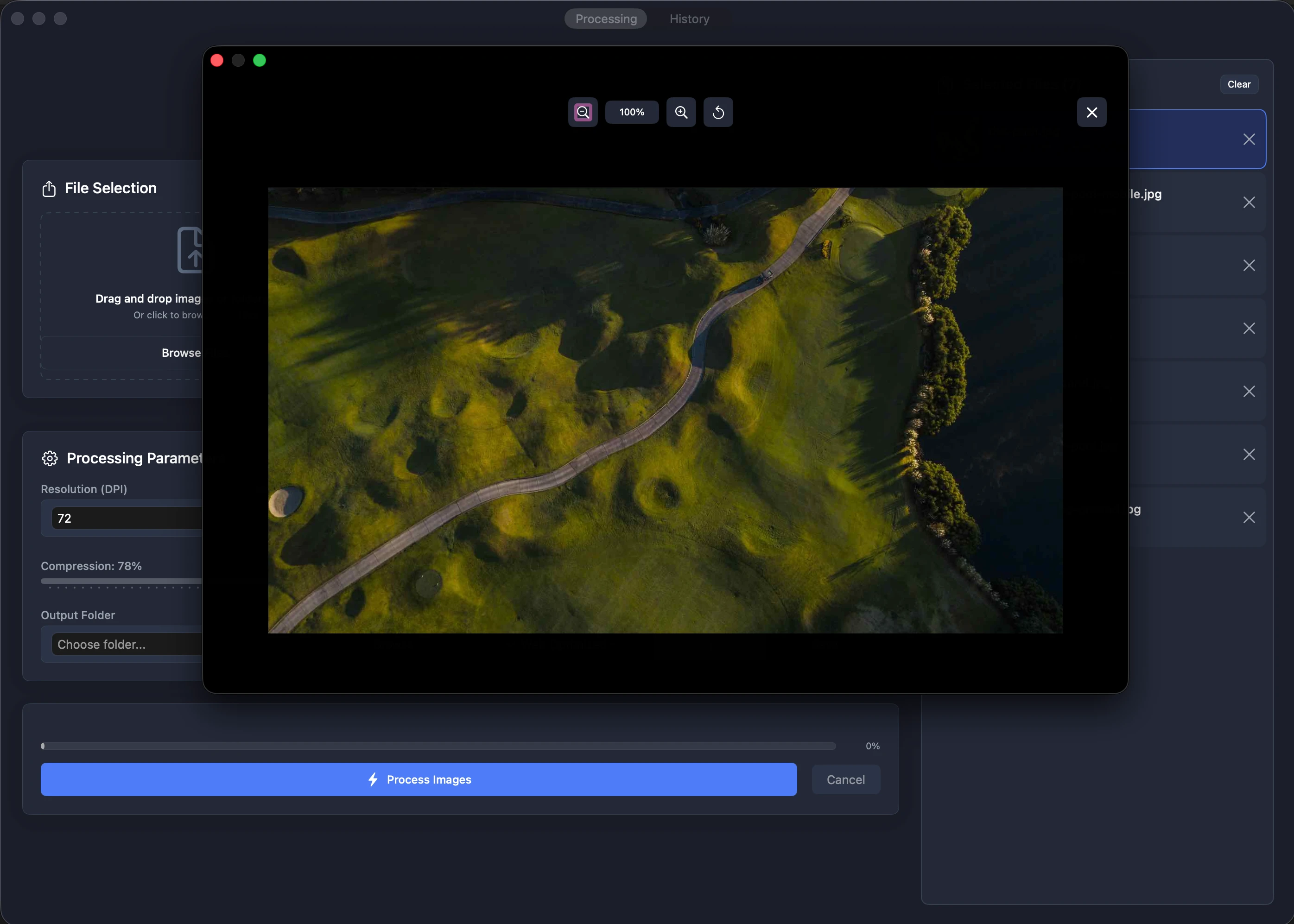
See exactly what you're getting
Visual before/after preview. Adjust compression until it's perfect. Click to inspect full-size quality.
Visual quality slider (0-100%)
Real-time file size preview
Click to open full-size inspection window
Save your workflows
Create presets for common tasks. "Figma to WebP", "Social Media", "Client XYZ"—apply with one click.
Built-in Presets:
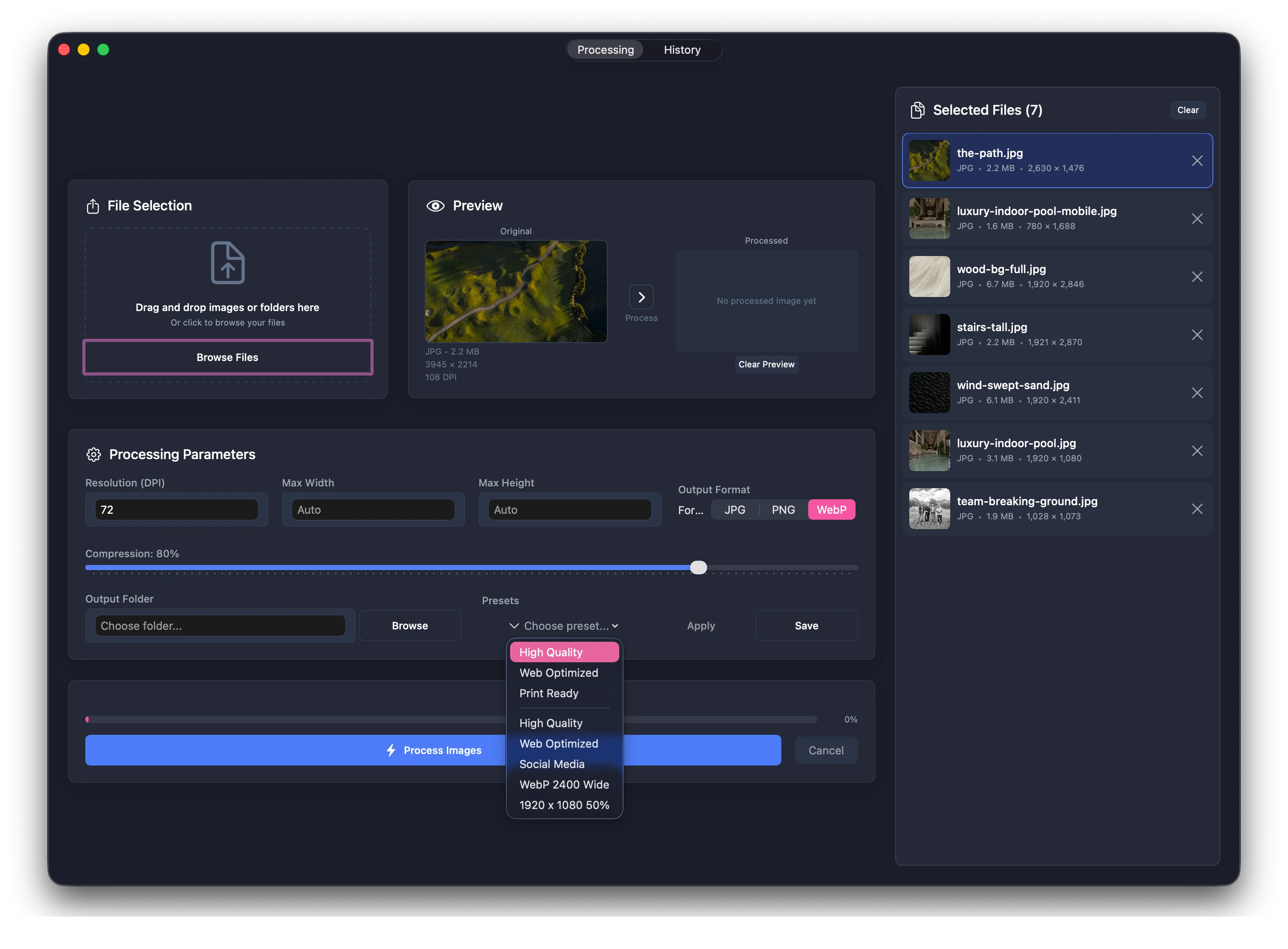

Track your file size savings
See every file you've processed. Before/after sizes. Percentage reduction. Total savings across all batches.
Complete processing log
File size comparisons with percentage reduction
Error tracking for failed conversions
Built for performance
Native Swift/SwiftUI app. Hardware-accelerated with Core Image. No Electron bloat. Just fast, efficient code.
Native Swift Performance
100% Local Processing
Your files never leave your Mac
All processing happens locally. No cloud uploads. No tracking. No analytics. No internet connection required.
Zero data collection
No external servers
Works completely offline